Outlook App: Revolutionizing Email Management for Tech Enthusiasts

Introduction:
In the era of fast-paced communication, having a reliable email management tool is essential. The Outlook app, developed by Microsoft, has emerged as a front-runner in this ever-evolving digital landscape. This article aims to provide a comprehensive overview of the Outlook app, delving into its features and functionalities that make it a must-have for tech enthusiasts. Whether you’re a professional managing a hectic work schedule or an individual striving for efficient personal communication, understanding the Outlook app’s capabilities is paramount.
Evolution of the Outlook App:
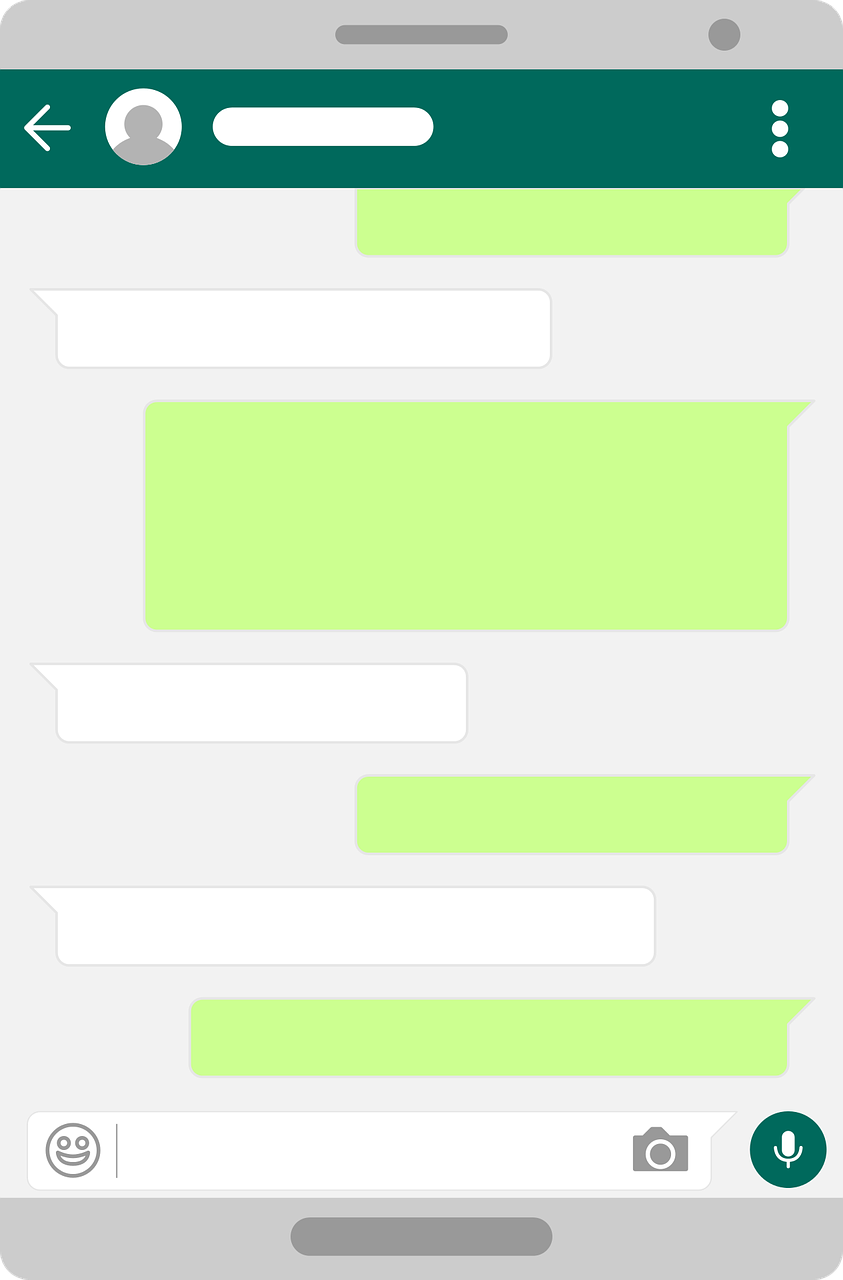
The history of the Outlook app is intertwined with Microsoft’s journey in email management. It all began with the launch of Microsoft Exchange Server in 1996, which introduced a groundbreaking email and personal information management platform. Over the years, Microsoft refined its email offering, eventually releasing the first standalone Outlook application in 1997. Since then, the Outlook app has undergone significant transformations, adapting to the ever-changing needs of its users.
The Early Years:
In its early stages, the Outlook app primarily served as an email client, providing users with a convenient interface to send, receive, and organize emails. Its user-friendly design and integration with other Microsoft tools made it an instant hit.
Expansion into Personal Information Management:
As the Outlook app gained popularity, Microsoft expanded its capabilities beyond email management. In subsequent versions, integration with calendars, contacts, and tasks was introduced, enabling users to seamlessly manage their schedules and organize their personal and professional lives.
Mobile Revolution:
With the advent of smartphones, Microsoft recognized the need for a mobile version of the Outlook app. In 2015, the Outlook app for Android and iOS was unveiled, bringing the same powerful features of the desktop version to mobile devices. This move revolutionized email management, allowing users to stay connected and productive while on the go.
Integration with Cloud Services:
The Outlook app’s evolution continued with the integration of cloud services. Microsoft’s emphasis on cloud computing led to seamless integration with OneDrive and SharePoint, enabling users to access files and collaborate on documents directly from within the app. This integration further enhanced the productivity and convenience offered by the Outlook app.
Key Features and Functionalities:
The Outlook app boasts a plethora of features designed to streamline email management and enhance productivity. Let’s explore some of its standout functionalities:
Unified Inbox: The Outlook app brings all your email accounts together in one place, providing a unified inbox that simplifies email management.
Intelligent Inbox Organization: Powered by artificial intelligence, the app automatically sorts emails into focused and other categories, ensuring crucial messages don’t get lost in a cluttered inbox.
Calendar Integration: The Outlook app seamlessly integrates with your calendar, allowing you to schedule meetings, set reminders, and manage your time effectively.
Attachment Management: With the ability to directly attach files from cloud storage services, the app minimizes the hassle of file sharing, promoting efficient collaboration.
Mobile Optimization: The mobile version of the Outlook app is optimized for touch gestures, making it intuitive and user-friendly on smartphones and tablets.
Advanced Search Capabilities: The app’s robust search functionality enables users to find specific emails and attachments quickly, saving valuable time.
Email Encryption: Security is a top priority, and the Outlook app ensures your emails are encrypted, safeguarding confidential information from unauthorized access.
Integration with Third-Party Apps: The Outlook app allows integration with various third-party applications, empowering users to personalize their email management experience further.
Utilizing Bulletpoints for Easy Understanding and Featured Snippet Optimization:
To optimize the article for a featured snippet on Google, here are some bulleted key takeaways from the discussion:
The Outlook app, developed by Microsoft, revolutionizes email management for tech enthusiasts.
The app has a rich history, starting with the introduction of Microsoft Exchange Server in 1996.
Over the years, the Outlook app has evolved from a simple email client to a comprehensive personal information management tool.
It transitioned into the mobile realm, introducing Android and iOS versions that provide convenience on the go.
Integration with cloud services like OneDrive and SharePoint enhances productivity and collaboration.
Key features include a unified inbox, intelligent inbox organization, calendar integration, attachment management, and advanced search capabilities.
The Outlook app prioritizes security, incorporating email encryption to protect confidential information.
Conclusion:
The Outlook app has come a long way since its inception, constantly adapting to user needs and technological advancements. Tech enthusiasts can harness its powerful features to streamline email management, boost productivity, and stay connected in today’s fast-paced world. With its rich history, intuitive design, and continuous evolution, the Outlook app is undoubtedly the go-to choice for ensuring efficient communication and organization. Embrace the future of email management by embracing the Outlook app.





















